Commercial bank

Challenges
A commercial bank needs to develop a wiki system specifically designed for banking, with the following requirements:
- Accumulate internal knowledge
Knowledge within the bank is scattered across various departments and employees, making it difficult to manage systematically. New employees struggle to quickly access the information they need, and the departure of key personnel can lead to the loss of critical knowledge, affecting business continuity.
- Share data with other internal systems
The bank needs a solution that can rapidly convert data from internal systems such as ERP, BI, and CRM into online documents and store them directly in the Wiki for centralized management and convenient access. This is particularly critical when handling large datasets, such as spreadsheets with over a million rows and 100,000+ formulas, docs with millions of words, and slides with 100+ charts, the Wiki must ensure efficient conversion and usability.
- Customization capabilities
The Wiki should allow for the customization of existing features such as menus, permissions, sharing, copy-paste, charts, conditional formatting, sparklines, and data validation. It must also be able to quickly expand functionalities in the future to adapt to changing business needs.
- Easy to use
The wiki should be easy to use, ensuring that employees can quickly get started without the need for training, thereby reducing implementation and training costs while increasing the system’s adoption.
- Ensure data security
Internal data must not be exposed to external networks. The Wiki should have strict document access control management to prevent unauthorized forwarding, and sharing.
- Low-cost implementation
The wiki must be quick to deploy and go live, reducing development and implementation costs.
- Integration with communication tools
Spreadsheets, docs, and slides should be easily shared, viewed, and edited within communication tools like IM and email, ensuring smooth communication.
- Collaboration capabilities
The Wiki should support multi-user collaborative editing, offer version history recovery, and allow secure sharing with others to ensure efficient collaboration.

Solution
To better retain internal knowledge, securely share information, and enhance collaboration, the bank’s R&D department partnered with the Univer team and decided to use Univer as the bank’s Wiki.
- Univer Workspace
Univer offers out-of-the-box workspace functionality, enabling banks to build a powerful Wiki. It can be deployed to the bank’s private cloud with a single click, allowing employees to create spreadsheets, docs, and slides online, ensuring unified viewing and management. This makes it easy for employees to quickly access the information and knowledge they need from a single platform.
- Server-side computation
Univer is an isomorphic full-stack framework that allows developers to quickly convert data from ERP, CRM, and BI systems into wiki documents using the Univer API. It supports common features in spreadsheets, docs, and slides, such as formulas, charts, images, shapes, paragraphs, pivot tables, and conditional formatting, making it ideal for handling large datasets, like spreadsheets with millions of rows or documents with millions of words, ensuring efficient conversion and storage.
- High scalability
Univer uses a plugin-architecture that supports maximum customization. Features such as formulas, permissions, menus, version history, and pivot tables can be flexibly adjusted to meet the specific needs of the bank. In addition, Univer supports the development of new features to adapt to business changes and meet the bank’s personalized requirements.
- No training required
Univer is compatible with xlsx, docx, and pptx file formats, greatly simplifying the process of migrating offline documents to the Wiki. Univer’s spreadsheets, docs, and slides offer an Office-like user experience, allowing employees to start using them without any barriers, significantly increasing the adoption of the Wiki.
- Data security
Univer supports private deployment, ensuring that data stays within the bank’s internal network for maximum security. For spreadsheets, Univer provides multi-level permission controls for cells, worksheets, and workbooks, tightly managing data sharing and ensuring data security.
- One-click deployment
Univer supports one-click deployment to both development and production environments, ensuring the bank’s Wiki is quickly set up and launched, significantly reducing the technical barrier and implementation costs.
- Synchronized blocks
Univer’s spreadsheets, docs, and slides support multi-user collaboration within synchronized blocks. These blocks can be easily shared through IM, email, and other communication tools, allowing employees to share information and collaborate anytime, anywhere.
- Collaboration
Univer enables real-time collaborative editing, resolving conflicts with OT algorithms when multiple users edit at once. It supports up to 200 users editing and 1,000 users viewing a document simultaneously, meeting industry standards. The version history feature allows easy restoration of previous versions, and users can set view and edit permissions when sharing documents.
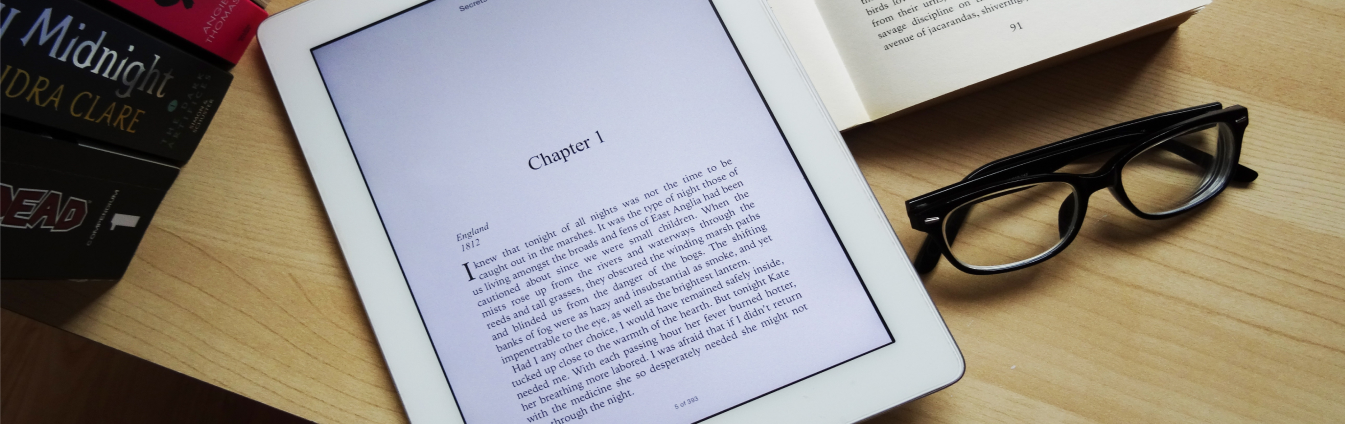
Client Feedback
Listen to what our customers say about us:
"Selecting Univer as our Wiki solution has proven to be a smart decision. Univer’s robust functionality and flexible scalability have not only addressed our complex document management and collaboration challenges but also greatly enhanced the efficiency of system deployment and use. Its seamless integration with our internal systems has enabled efficient knowledge retention and data management. Most importantly, Univer’s advanced security measures ensure the protection of our core data. This collaboration has been highly successful."
System Architect/Commercial Bank
